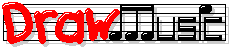Sound in Chrome on Android
In the Google
Chrome browser on
Android devices, sound often
doesn't work until you change a setting. Here's how to enable sound in Chrome:
Note: The default Android Chrome settings are supposedly to protect you from
large data charges on your phone bill, if a web site autoplays large sound
files. Drawmusic.com does
not autoplay sounds, or download large sound
files; nevertheless, it seems that you have to change this setting to make
sound work.
Also note: This setting affects all web sites you view in Chrome, not just
drawmusic.com. If you want to protect yourself from
other web sites
downloading large sound files, you will have to reset this setting when you're
not visiting drawmusic.com.
Another option is to view drawmusic.com in another browser besides Google
Chrome on Android.